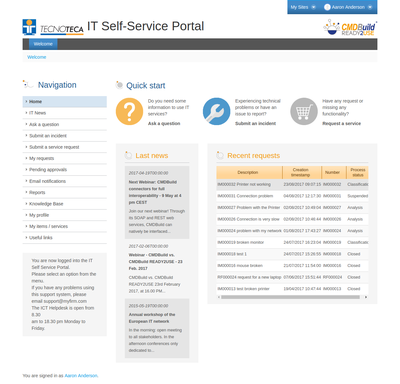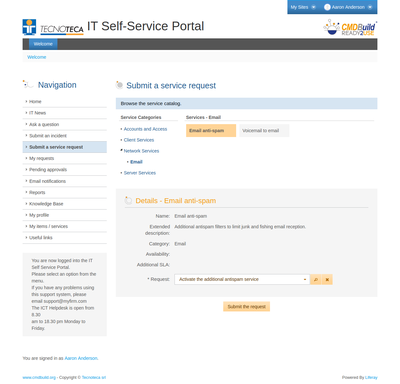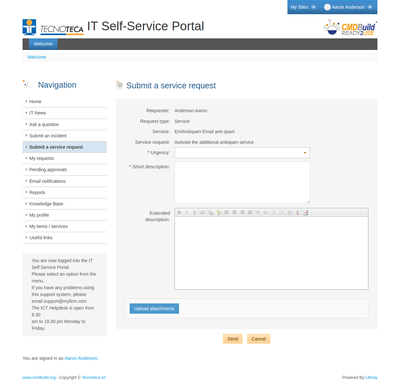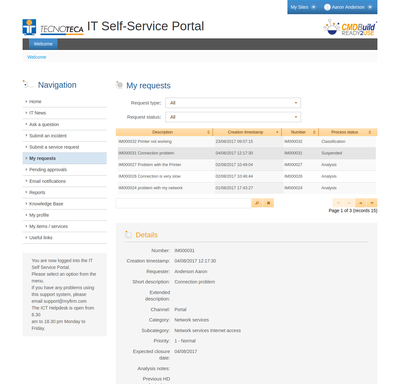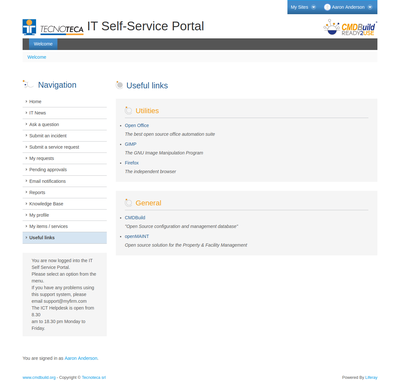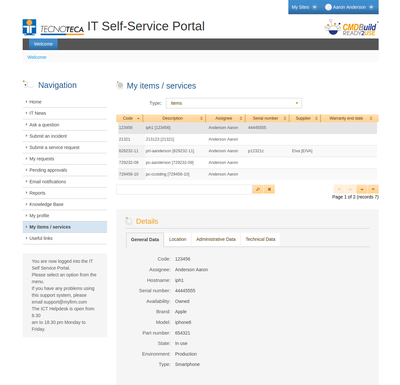CMDBuild READY2USE implements the Service Desk management through processes (workflows) designed according to the indications of ITIL "best practices", widely adopted as support for the supply of IT services in complex organizations.
The Service Desk is the point of contact between users and IT Service Management.
The Service Desk Module manages the fault reports (Incident) and the service requests from the users (Request), and constitutes an interface to the other Change Management and Problem Management processes.
The Incident Management process
The Incident Management workflow manages the support requests sent by users following IT service malfunctions.
Requests can be opened by users via the self-service portal, or by email at a predefined address, or by interacting with the helpdesk via offline channels (phone, direct emails, etc.).
The requests are then taken over by the helpdesk and if necessary can be forwarded to other specialized helpdesks (horizontal escalation) or to internal or external specialist groups (vertical escalation).
Among the numerous mechanisms available, we mention email notifications to the applicant and operators, the control of SLAs, the use of a Knowledge Base, the uploading of file attachments, the calculation of priority, the management of reply emails, the start-up of secondary flows.
The Request Fulfillment process
Request Fulfillment workflow handles requests submitted by users to receive standard services (from the Catalog), non-standard services, information.
Requests are sent by users via the self-service portal and are taken in charge by the helpdesk, which can request approval from a competent body (area manager, office manager, etc.).
The standard services are then resolved through one or more configurable work orders that can be differentiated by type of service.
Requests for non-standard services generate Change Management processes.
The Change Management process
The Change Management workflow handles IT configuration change requests that cannot be resolved with standard procedures.
The workflow can be started by IT technicians or can be generated by Incident Management and Request Fulfillment processes.
Each request is approved by the Change Manager and is then resolved by the specialist technicians with an initial analysis activity subject to technical approval, one or more implementation activities performed and described through work orders, and a final verification also subject to technical approval.
The Problem Management process
The Problem Management process manages the resolutions deriving from recurring Incident Management.
The process can be started by the Problem Manager and includes the possibility of generating a Change Management in case the changes to be made to the company systems require it.
Each request is forwarded to the appropriate group of analysts who evaluates it and carries out the diagnostic operations, or forwards the request in turn to other groups through the start of sub-activities.
Following the diagnosis, the flow returns to the Problem Manager, who can proceed with the resolution or to re-classify the request in the event that a solution has not been found.
The Self-Service Portal
CMDBuild READY2USE provides a Self-Service Portal through which non-technical users can interact with the IT staff.
Each user accesses the portal subject to local authentication or connected to the corporate Active Directory repository.
CMDBuild READY2USE proposes the Liferay open source portal as a support infrastructure for the Self-Service Portal, but it is possible to use different technologies after technical verification of the solution and implementation of any plugins (authentication, etc.).
The Self-Service Portal includes the following features:
- reporting of malfunctions and technical problems (start of the Incident Management process)
- request for information (start of Request Fulfillment process, information sub-flow)
- consultation of the IT Services Catalog and sending of a new service request (start of Request Fulfillment process, sub-service flow)
- checking the progress of the requests sent (Incident and Request), with the possibility of setting filters (reports / requests; open / closed / all)
- control of email notifications sent to the user by the management workflows of his requests and warnings
- approval of requests by the competent role (area manager, office manager, etc.)
- consultation of instructions made available to resolve any doubts or problems (FAQ)
- printing of reports, among those enabled for the current user
- consultation of the information in the profile, and reporting of any errors
- consultation of the list of assets that are charged to the user, and reporting of any errors or inconsistencies
- consultation of news published by the IT staff and useful links